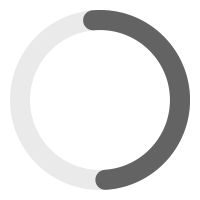(NOTE: This build is not compatible with the AtGames Legends Pinball cabinet.)
We're pleased to announce our long awaited new build for the AtGames Legends Family of devices which now includes long anticipated and sought after games such as PS1, N64, DreamCast, and more specifically, popular titles such as NFL Blitz and Marvel Vs Capcom 2!
Now, with ANY ATGames Legends Family Arcade Cabinets or Pucks or AtGames Legends Ultimate Cabinet (ANY VERSION), you can plug in our brand new Ultimate Max build with over 22,000 titles and launch our brand new RetroFE front end using the AddOn feature (not AddOnX)
This will bypass the EXTREMELY limited emulator capabilities of the ATGames Built-in RetroPlayer and instead, use RetroArch, meaning you get much better performance and long awaited titles that just weren't compatible before now!
This is a HUGE breakthrough and Now includes over 22,000 Games!!!
In addition to N64, DreamCast, PS1, and PSP, you will have access to many of the computer-based consoles and you’ll have all the Classic retro consoles, plus much, much more!
Also, It's Plug-N-Play!
It doesn't matter which version puck or cabinet you have. ALL AtGames Legends devices are compatible! If you will be running the drive on a different AtGames Legends Device other than the ALU Cabinet, you will have to install "Conversion Files" that are included on the drive.
This drive comes on a Super Fast 1TB External SSD and plugs directly in to the USB port on your AtGames Legends Device. No external computer or other hardware is needed!
The following titles are now included, several of which are included for multiple systems!
NFL Blitz - DreamCast. PS1 & N64!
Marvel vs Capcom - Original Arcade AND DreamCast formats!
Gauntlet: Legends - DreamCast!
Our drive is also compatible with BitPixel/BitLCD. BitPixel support is built in and all artwork is included and ready to run as soon as you boot the drive! BitLCD is compatible if you provide your own drive or purchase our BitLCD drive separately.
For a full systems and games count list, visit our website at www.RetroArcadeGaming.com.
DIRECTIONS:
INSTALL: Simply plug the USB drive into your ALU or other compatible Legends device, then go to BYOG/AddOn, (NOT ADDONX), and launch RetroFE via the "Scripter" prompt. The first time you launch the system, it will take up to 10 minutes to load, but after that, things should load very quickly from then on.
IN THE GUI: A or START: Starts the game.
REWIND: Goes up one level in the menu structure.
Y/B: Add to (or remove from) the Favorites List.
Z/C: Jumps forward/back to the next letter.
X: Cycles through all the different playlists.
IN A GAME:
Pressing MENU + REWIND twice will Exit the game.
Long pressing START: This will bring up the RetroArch menu when in Retroarch.
START + MENU: This will bring up the MAME menu when in MAME.
Here are some highlights and more advanced features/instructions for this release:
1. RetroArch
This release uses RetroArch as the primary game launcher. RetroArch comes with a rich set of options (accessible by long pressing START). Try Quick Menu/Controls to customize button mapping, and Quick Menu/Shaders to apply preset scanline/curvature shaders. Two shaders recommended by the RPi community are CRT-Pi and zfast.
2. AdvanceMAME
This release includes AdvanceMAME as an alternative emulator to the libretro MAME cores. It’s now used for 3 games: Golden Axe: The Revenge of Death Adder, Sega: Sonic the Hedgehog, and The Outfoxies. AdVMAME resolves issues seen in the MAME2003 core and plays them smoothly. Potentially you can try more games with AdvMAME by editing their launcher settings. AdVMAME is known for its better rendering for vector games, and its super flexible control mapping like using buttons from both P1/P2 sides.
3. Cheats
Cheat files are included for MAME2003, MAME2010, and FB Neo cores. That covers most of the games. Cheat in MAME cores can be accessed through MAME menu (START+MENU). Cheat in FB Neo is through RetroArch core options (Quick Menu/Options).
4. Alternate sound tracks
The following games have alternate sound tracks enabled. For example, you’ll hear MJ’s songs in Moonwalker instead of just background music. Double Dragon, Final Fight, Mortal Kombat, Michael Jackson’s Moonwalker, NBA Jam, and Out Run.
5. Includes "any mouse" customization which makes RetroArch use any connected mouse driver for player 1, including trackball, spinner and USB mouse/touchpad. You no longer need to figure out the correct mouse_index to use.
6. Allows RetroArch to work in portrait mode by choosing portrait mode in the ALU GUI settings, or by modifying \content\retrofe\setting.conf.
a. Set the Atgames UI to portrait then both RetroFE and retroarch run in portrait mode.
b. You can always force portrait mode by adding this in retrofe/settings.conf:
"rotation = 90"
7. "reboot" fixed in retrofe/launchers.linux/THEMES.conf to freely switch among different themes.
8. Specifying resolution in launcher setting.
In each launcher's .conf file, add one line:
"resolution = 1920x1080"
to make RetroArch run in that resolution. Default is 1280x720. 1080p should be feasible for MAME games and is good for shader use or vector games.
9. You can delete your old content\retrofe\data.bin file and any other RetroFE UCEs from the saUCE folder after this update (keep your GPU and Attract mode ones).
10. RetroFE has been updated to support perspective transform.
11. RetroFE has been update to support SDL2 gamecontroller API (use control names instead of numbers).
12. Hypseus (Daphne) has been update to version 2.8.2.
13. SDL2 has been upated to version 2.0.20.
14. The advmame.conf launcher has been updated to support the new 32-bit binary.
15. The daphne.conf launcher has been updated to support the new 32-bit binary.
16. The run.sh script has been updated to support launching Daphne games with the 32-bit Hypseus core.
17. The singe.sh script has been updates to support launching Singe games with the 32-bit Hypseus core.
18. The gunkey.ini file has been added to support controls while playing American Laser Games.
19. Support has been added for WoW Action Max games.
20. The openbor.conf launcher has been updated to support the new 32-bit binary.
21. A sameSet attribute has been added to images/videos for RetroFE, so multiple randomly selected media appear in "sets", if available.
22. Supports Bluetooth controllers
23. Supports controller priority list
Modify \content\retrofe\gamecontrollerpref.txt file to set up priorities.
As always, feel free to reach out with any questions. Enjoy!
AtGames Legends Ultimate Build W/ Over 22,000 Games!
Includes Long Sought After Games! The ULTIMATE Build for the ALU!
Marvel vs Capcom - Original Arcade AND DreamCast formats!
Gauntlet: Legends - DreamCast!
NFL Blitz - DreamCast. PS1 & N64!
WHY CHOOSE OUR Retro Arcade Gaming SYSTEM?
Hyperspin and LaunchBox setups can be exceedingly difficult to set up. Our pre-configured drives and all in one PC’s allow you to quickly and easily get your Arcade/Retro & Console gaming machine up and running in minutes, without the the hassle of configuration.
PRICE:
Pricing includes the time and effort we’ve spent to configure the drive, eBay/Etsy fees, business overhead, the cost to purchase the drive, shipping, time to clone the drive, customer service, and future updates that will occur.

SHIPPING:
Please allow up to 5 business days from the date of purchase to ship this drive as we are constantly updating the drive and will clone the newest version of the drive especially for you as your order is placed so you always get the newest version of the drive.



WARRANTY:
30-Day warranty included on the drive itself. We recommend making a backup of the drive when you receive it before using it so if you make any changes and can’t recover or if the drive fails, you still have a backup.

RETURNS:
There are NO RETURNS on this item since software can easily be copied. We’ve spent literally years putting this together so we cannot accept returns for any reason. If you receive a damaged drive, we will replace the drive within the first 30 days at no cost to you.
FREE SHIPPING WORLDWIDE!!!
Over 22000 Games Across Dozens Of Systems!
START + MENU: This will bring up the MAME menu when in MAME.
Here are some highlights and more advanced features/instructions for this release:
Allows RetroArch to work in portrait mode by choosing portrait mode in the ALU GUI settings, or by modifying \content\retrofe\setting.conf.
Set the Atgames UI to portrait then both RetroFE and retroarch run in portrait mode.
You can always force portrait mode by adding this in retrofe/settings.conf: "rotation = 90"
"reboot" fixed in retrofe/launchers.linux/THEMES.conf to freely switch among different themes.
Specifying resolution in launcher setting.
RetroFE has been updated to support perspective transform.