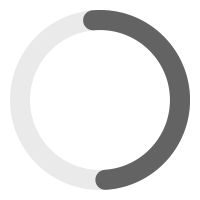This is Plug-N-Play and all of the configuration has been done for you. This item arrives on a Sandisk 1TB Micro SD Card.
Everything you need is included on this 1TB Micro SD Card. It is preconfigured for the best settings for your SteamDeck.
This has every system you will remember from your youth and contains thousands of hours of fun.
Check out our reviews and buy with confidence as I will help you with any issues you may encounter after your purchase, to the best of my ability.
Our 1tb Micro SD Card has a lot more Gamecube, PSX, PSP, Wii, Wii U, Sega CD, Saturn, Naomi, and PS2 games than other cards from other sellers as the game sizes on these files are much larger, so you need a full 1TB card to hold them all.
✔️ GENUINE BRAND NEW SANDISK ULTRA SD CARD FOR RELIABILITY AND LONGEVITY
✔️ PLUG AND PLAY DUAL BOOT
✔️ Over 80 SYSTEMS INCLUDED
✔️ OVER 67000 GAMES INCLUDED
✔️ SCRAPED WITH FULL ARTWORK, UNIQUE PER GAME BEZELS, & GAME PLAY VIDEOS
✔️ PRE-CONFIGURED FOR THE BEST SETTINGS FOR YOUR STEAMDECK
✔️ BLUTOOTH AND WIFI
✔️ DOWNLOADABLE THEMES, CONTENT, MUSIC, FREEWARE GAMES, AND MORE
Please see pictures for included systems.
Please visit this link for a systems and games list: https://1drv.ms/b/s!AvrMc8hrhb76hJ4NEoPoqshD5T-CgQ?e=RNjJFd
If you are looking for a certain title on a certain system, feel free to send me a message and I’ll check and see if it’s included. We don't have a full list as 67000 Games are way too many to list.
NOTE: All of the Arcade games and Consoles will work without issue. However, the home computers may require knowledge of the emulators or the original computers.
Use of virtual keyboards, disc changing and obscure keys may need to be used.
Due to emulation not all titles will be 100% emulated or function perfectly, but most do.
HOW TO ACCESS THE 67000+ GAMES?
All you need is your Steam Deck, no other software required.
1. Make sure your Steam Deck is powered off or shutdown.
2. While powered off, insert the new 1TB Micro SD Card into the Steam Deck card slot.
3. Once inserted, Press & Hold down the "Volume Down" button then press the Power button.
4. Once you see the Steam Deck bios menu screen, you can let go of the Volume Down button. At that screen, navigate down to the Boot SD Card option then press the "A" button to select it.
5. Once you select "Boot SD Card" you will be taken to your new games list and you can start playing.
*You may need to connect a keyboard via Bluetooth or USB for some Commodore 64 games.
(Steam Deck Not Included)
It’s easy to switch back and forth from Steam OS to Batocera.
This bundle includes:
✔️ A 1TB Micro SD Card
✔️ Installation Instructions (see above for instructions)
❌ Steam Deck NOT included
Bundle Features:
✔️ Over 80 Systems Included!
✔️ Over 67000 Games Included!
✔️ Thousands of hours of entertainment
✔️ Custom Artwork + Gameplay Videos
✔️ User-friendly Interface
✔️ Easy Plug-N-Play Installation
✔️ USA and EU titles
✔️ Wifi (not required)
✔️ Bluetooth
✔️ Local multi-player
✔️ Custom fan art
✔️ Compressed files allowing more titles
✔️ Preconfigured controller maps
✔️ Preconfigured settings
✔️ Downloadable themes and customization
✔️ Runs off the sd card and not your steam OS. So won’t use any of your precious memory.
✔️ Easy to start up
✔️ Starts program in seconds
Steam Deck 1TB Micro SD Card With Over 80 Systems & Over 67000 Games Included!
This is Plug-N-Play and all of the configuration has been done for you. This is Plug-N-Play and all of the configuration has been done for you.
✔️ GENUINE BRAND NEW SANDISK ULTRA SD CARD FOR RELIABILITY AND LONGEVITY
✔️ PLUG AND PLAY DUAL BOOT
✔️ Over 80 SYSTEMS INCLUDED
✔️ OVER 67000 GAMES INCLUDED
✔️ SCRAPED WITH FULL ARTWORK, UNIQUE PER GAME BEZELS, & GAME PLAY VIDEOS
✔️ PRE-CONFIGURED FOR THE BEST SETTINGS FOR YOUR STEAMDECK
✔️ BLUTOOTH AND WIFI
✔️ DOWNLOADABLE THEMES, CONTENT, MUSIC, FREEWARE GAMES, AND MORE
WHY CHOOSE OUR Retro Arcade Gaming SYSTEM?
Hyperspin and LaunchBox setups can be exceedingly difficult to set up. Our pre-configured drives and all in one PC’s allow you to quickly and easily get your Arcade/Retro & Console gaming machine up and running in minutes, without the the hassle of configuration.
PRICE:
Pricing includes the time and effort we’ve spent to configure the drive, eBay/Etsy fees, business overhead, the cost to purchase the drive, shipping, time to clone the drive, customer service, and future updates that will occur.

SHIPPING:
Please allow up to 5 business days from the date of purchase to ship this drive as we are constantly updating the drive and will clone the newest version of the drive especially for you as your order is placed so you always get the newest version of the drive.



WARRANTY:
30-Day warranty included on the drive itself. We recommend making a backup of the drive when you receive it before using it so if you make any changes and can’t recover or if the drive fails, you still have a backup.

RETURNS:
There are NO RETURNS on this item since software can easily be copied. We’ve spent literally years putting this together so we cannot accept returns for any reason. If you receive a damaged drive, we will replace the drive within the first 30 days at no cost to you.
FREE SHIPPING WORLDWIDE!!!
Over 67000 Games!
NOTE: All of the Arcade games and Consoles will work without issue. However, the home computers may require knowledge of the emulators or the original computers.
HOW TO ACCESS THE 67000+ GAMES?
1. Make sure your Steam Deck is powered off or shutdown.
2. While powered off, insert the new 1TB Micro SD Card into the Steam Deck card slot.
3. Once inserted, Press & Hold down the "Volume Down" button then press the Power button.
4. Once you see the Steam Deck bios menu screen, you can let go of the Volume Down button. At that screen, navigate down to the Boot SD Card option then press the "A" button to select it.
5. Once you select "Boot SD Card" you will be taken to your new games list and you can start playing.